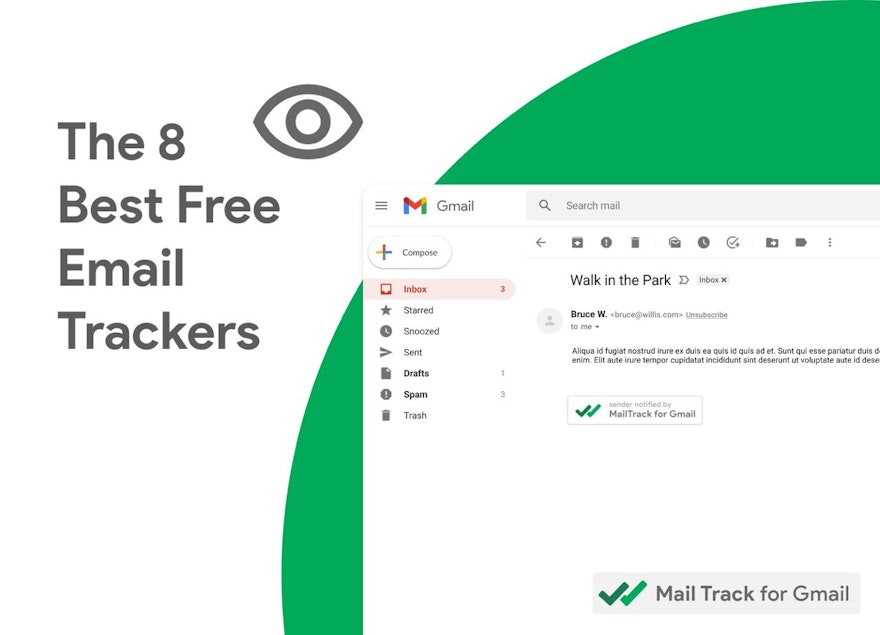The 8 Best Free Mail Trackers Software
Email trackers are a free way to get peace of mind. And if you’ve ever been staring at your email inbox, wondering if your messages are getting through, you understand why. An email tracker is a nifty piece of technology that tells you whether your email has been read or not. It might sound simple, but the applications are immense.
If you work in sales, marketing or customer relations, you know why already. Knowing if and when your email was opened can give you a massive edge over your competitors. Closing deals, performing A/B testing, or finding out whether your messages are ending up in spam. All of this becomes easy with a good email tracker.
Even individuals can benefit. If you’ve sent a job application, a pitch or just a heartfelt message to a special someone, then you want to know whether they read it. So it’s no surprise that people are rushing to download this new technology.
Of course, email tracking was already possible in platforms like HubSpot or Mailchimp. Along with many features that can change your workflows. But these platforms come with a hefty price tag. Being able to track email for free sounds much more appealing to people that need a less enterprise focused solution.
But what is the best free email tracker for you? Well, there are quite a few options. That’s why we did the work of listing the pros and cons and made a ranking of the 8 best free email trackers in 2023.
1. Mailtrack.email: Free Email Tracker
Mail Track is a free email tracker that lets you know when your emails have been opened and read. It is widely regarded as one of the best in usability, accuracy, and privacy. It offers real-time notifications to let you know the status of your emails. One of the standout features is its holistic approach: the tool is available as both a Chrome extension and a Google Workspace add-on, allowing you the flexibility to use it across different platforms.
Key Features
Unlimited free email tracking.
Instant push notifications, so you can time your follow-up perfectly.
Available on Desktop, iPhone and Android.
Customizable user interface.
Pro's
By toggling default tracking on or off, you can make the experience as hands-off as you want
Option to show the tracker for a faster response rate, or to hide it to maintain discretion.
The free version comes with unlimited email tracking, both on the phone and desktop.
Creating reports and timelines of when your e-mails are read is easy with the integrated reporting tool.
Con's
The standard version allows you to send unlimited tracked emails, but to activate incognito mode you’ll need to subscribe to a paid plan.
User Experience
Mail Track is known for its stellar user experience. The vision behind Mail Track is that the app should help the user without getting in the way. So Mail Track offers an ad-free experience with a Google Chrome integration into your Gmail dashboard. It’s also very intuitive, so many users don’t even need to use the detailed guides Mail Track provides.
Mail Track lets you send unlimited tracked emails from your phone or desktop. You can also choose whether you want to track all emails by default, or if you would like to decide per mail whether to track it. The benefit for premium users is that they can access extra features if they like using Mail Track, such as sending incognito tracked e-mails.
Privacy
Mail Track cares about your privacy. Some other mail trackers ask for extensive permissions, like personal information or the ability to directly delete e-mails from your inbox. But Mail Track doesn’t. Instead, Mail Track only asks the bare minimum of permissions needed to make the app work. For users that care about privacy, this has been a reason to opt for Mail Track.
2. Hunter MailTracker
Hunter MailTracker is a straightforward email tracking solution that integrates with Gmail. With over 100,000 downloads, it's a popular choice for those who want to keep tabs on their email activity. However, it's worth noting that the tool is relatively basic and may not offer the in-depth analytics that some other platforms provide.
Pro's: Easy to use, free plan available, and integrates well with Gmail.
Con's: Limited features compared to other tools, no mobile app.
3. GMass
GMass is an email tracking and marketing automation tool that's acquired a user base of over 300,000. It's not just about tracking email opens; GMass takes it a step further by offering features like automated follow-ups and mass emailing directly from your Gmail interface. It's particularly popular among marketers and sales professionals who require more than just basic tracking. While the tool offers a plethora of features, it's worth noting that the interface can be a bit overwhelming for first-time users. But once you get the hang of it, GMass can be a powerful ally in your email campaigns.
Pro's: Robust features, integrates with Google Sheets, and offers A/B testing.
Con's: Can become expensive and has a steep learning curve.
4. Mixmax
Mixmax is an email tracking tool that goes beyond just letting you know when your emails have been opened. One of its standout features is email scheduling, allowing you to send emails at the most opportune times. It also offers detailed analytics, so you can see not just who opened your email, but also who clicked on any links within it. The tool is feature-rich, but it can be a bit overwhelming for those who are new to email tracking. But for advanced users, the tool can add a lot of value.
Pro's: Feature-rich, good analytics, and customization options.
Con's: Mixmax is costly, if you want more functions than the limited basic plan, and some users report buggy behavior.
5. Streak
Streak tracks emails and doubles as a lightweight CRM. With its visual tracking features, you'll see an eye symbol that changes color to indicate whether your email has been opened or not. This makes it easy to keep tabs on your email activity at a glance. Streak also offers the ability to organize emails into "pipelines," making it a favorite among sales teams and project managers. While the tool is highly intuitive, some users might find its CRM features to be a bit limited compared to standalone CRM platforms. Nonetheless, if you're looking for an all-in-one solution that integrates seamlessly with Gmail, Streak could be your go-to.
Pro's: Great for small teams, integrates well with Gmail.
Con's: Limited CRM features. The user experience has also been notably poor with certain users.
6. Gmelius
Gmelius offers more than just read receipts. With over 50,000 downloads, it's a popular choice for those who want a 360-degree view of their email interactions. Gmelius not only notifies you when an email is opened but also provides tracking reports, including click-through rates on any links within the email. It even allows for team collaboration, making it ideal for businesses that require multiple people to manage email communications. While the tool is feature-rich, it may take some time to explore all its functionalities. But once you do, Gmelius can be a powerful asset in managing and tracking your emails.
Pro's: Versatile, good for team collaboration.
Con's: Learning curve is high, and the app can be expensive.
7. HubSpot
HubSpot is a well-known name in the marketing world, and its email tracking feature doesn't disappoint. With over 100,000 downloads, it's a trusted choice for professionals who want more than just basic tracking. HubSpot offers real-time notifications and integrates smoothly with popular email platforms like Gmail and Outlook. What sets it apart is its integration with HubSpot's CRM, allowing you to keep all your customer interactions in one place. While the tool is user-friendly, it does come with a learning curve due to its extensive features. The free version is somewhat limited, but it's a good starting point for those new to email tracking.
Pro's :Allows you to create email sequences to send automatically
Con's: The free version of HubSpot's email tracking is quite limited in terms of features and data storage. The software has also been said to be heavy on system resources, which might slow down your computer.
8. Mailtrack
Even though the name is similar to the program at the top of this list, Mailtrack was created by another developer than Mail Track. As such, there is no connection between the two, except that they both perform a similar function. Mailtrack combines email tracking with analytics, for insight into your email traffic. Mailtrack.io integrates with Gmail, offering real-time notifications for email opens and clicks. With over 1.5 million users, it's a popular choice for individuals and professionals alike who want to keep tabs on their email interactions. One of its standout features is its cross-platform compatibility, allowing you to track emails whether you're using an iPhone, Android device, or desktop PC. While the free version does include a Mailtrack signature in your emails, the convenience and insights it offers make it a worthy consideration for anyone looking to up their email game.
Pro's: Easy to use with real-time notifications
Con's: This software doesn’t always work well with other email tools and needs reinstallation from time to time for continued functioning.
Conclusion
In the end, doing your research will ensure you end up with the solution that works for you. But the benefits of using an email tracker speak for themselves. Whether you’re a professional trying to increase your open rate or just curious whether your mail is ending up in spam. Mail Track makes it all possible.
The free email tracker from Mail Track is dedicated to making it easy for you to increase the reply rates on your e-mails. With free email tracking from your iPhone, Android device or desktop pc, you can use it anywhere. Why not try it out, to find out if it's the best solution for you?