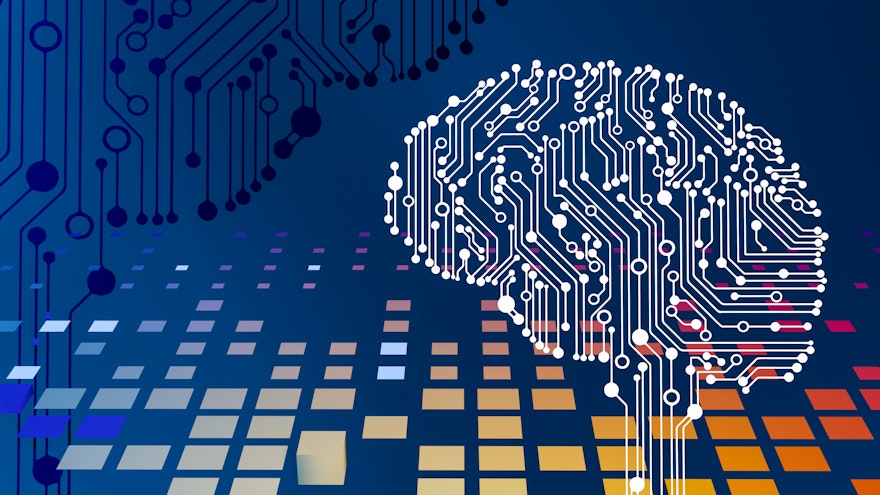Email is one of the most effective methods of communication. In fact, over 4 billion people worldwide use email as a means of communication, and more than 360 billion emails are expected to be exchanged by 2024. On the other hand, writing a good email can sometimes be a bit tricky: what tone should you use? What content should you send? How can you stand out from the crowd? Answering these questions is no easy task. Coming up with ideas, communicating clearly and precisely, and writing letters that capture customers' attention are all major challenges.
Fortunately, today there are free tools based on artificial intelligence, which have made great strides in recent years. These tools will save you a considerable amount of time when it comes to sending emails, from writing content to optimizing delivery.
In this article, we'll explore how to use OpenAI's ChatGPT and Mail Track for Gmail - which are among today's best free solutions, and give expert advice on how to leverage these tools to optimize emails.
Using ChatGPT & Mail Track for Gmail to improve your email workflow
What is ChatGPT?
ChatGPT is an artificial intelligence-based tool developed by OpenAI. It uses advanced natural language models to understand and generate text. ChatGPT can be used in a variety of ways, such as writing texts, answering questions or creating content.
In our case, we should consider ChatGPT as a virtual assistant to help with many repetitive and time-consuming tasks. You'll need to give it as much detail as possible when creating the email content, for example:
- Talking about yourself, your company or your brand
- The purpose and objectives of the email
- Details on your receiver(s)
- Style and tone guidelines
- What you'd like readers to feel...
Used to good effect, ChatGPT allows you to generate high-quality content very quickly, while also enabling a high degree of email personalization.
What is Mail Track for Gmail?
Mail Track for Gmail is an email tracking tool. Mail trackers enable you to track your emails after they have been sent, and thus ensure that the email has reached the recipient, whether it has been read, or when. Using an email tracker allows you to analyze recipient behavior, clean up your contact list, or identify the ideal time to send an email.
While ethical and privacy issues can arise with email trackers, Mail Track for Gmail does not copy or store data, undergoes independent security review under Google supervision, and is audited annually. The solution is used by over 5,000 customers worldwide. Unlike other email tracking tools, Mail Track for Gmail has no impact on open rates or response rates. Emails arrive directly in the inbox, providing a precise, real-time status of every email sent.
Completely free of charge and available for both PC and phone, Mail Track for Gmail is one of the most cost-effective solutions available today.
How to use ChatGPT to create email content?
Writing compelling email content
Excellent copywriting is the backbone of a good email. But it's also one of the most time-consuming exercises. While all emails have the same structure, i.e. Subject line, greeting, email body, and closing, using ChatGPT saves time at each of these stages with a high degree of personalization. Once you've asked ChatGPT to write the entire first version of the email, you'll need to ask it to rewrite each of the above steps, in order to redirect it to what it did wrong or indicate what needs to be changed.
Subject line:
The subject line is one of the first pieces of information the recipient will take into account when receiving the email. Given that 80% of people are only scanning your email, using a strong subject line and title is an extremely important step in attracting the reader's attention and encouraging them to open the message. ChatGPT can then generate several relevant subject lines related to the content of the email. Don't forget that its primary function is to generate content.
Introduction :
Personalizing emails increases recipient engagement. By analyzing available information about the individual, such as name, title or company, ChatGPT can generate email introductions that are specifically tailored to each receiver, making them more engaging and relevant.
Email body:
ChatGPT can help write the email body by providing content suggestions based on the context and information subsequently provided by the user. For example, if the user provides details about the subject of the email or the points to be addressed, ChatGPT can generate relevant sentences or paragraphs for the email body. It can also help to structure the content clearly and coherently, suggesting transitions between ideas and ensuring that the message is well organized.
Closing:
When it comes to email closing, ChatGPT can suggest customized formulas based on the tone and context of the email, as well as on the information available about the recipient or the content of the email. By providing suggestions for the email body and closing, ChatGPT saves time and ensures that the final message is well-written and professional.
How to use ChatGPT to improve email content?
Check your grammar, spelling, and clarity
Once the content of the email has been created, both with the help of ChatGPT and without, it's important to check that no spelling mistakes have been made. Typographical or grammatical errors in an email are highly punitive. In fact, according to several studies, e-mail authors can be perceived as less conscientious, intelligent and trustworthy when the message contains numerous grammatical errors.
Using ChatGPT as a spellchecker could then help limit this type of error instantly.
On the other hand, you need to pay close attention to the corrections you make, because although ChatGPT is generally accurate at detecting faults, it can sometimes miss subtle errors or suggest inappropriate corrections.
Using ChatGPT also involves processing personal and professional data. It is therefore advisable to remove all sensitive data before correcting a text.
Remove Spam Words From your Emails
You've spent a considerable amount of time thinking about and writing the content of your email. It would be a shame if your email ended up in your recipient's spam folder. ChatGPT can ensure that the content of the email does not contain words or phrases frequently used in spam emails. Once the spam words have been identified, ChatGPT can also be used to suggest modifications to these words. For example, it can suggest synonyms or alternatives to replace spam words with more neutral or appropriate terms.
Improving A/B testing
As part of a marketing strategy, using ChatGPT for A/B testing can save considerable time. Depending on the prompts used, ChatGPT can generate several versions of the email subject line, offering different formulations, styles or approaches. As for the email body, variations can be created by modifying the tone, writing style or text length.
How can I link Mail Track for Gmail data with ChatGPT?
Understanding recipient behavior
By using Mail Track For Gmail data with ChatGPT, it is possible to obtain information about recipient behavior. Depending on how he or she interacts with sent emails, it may be possible to adapt emailing strategies.
For example, ChatGPT can identify recipients who systematically open their emails quickly after they have been sent. These people may be more receptive to immediate follow-up actions, such as responding to specific requests. Conversely, ChatGPT can also highlight receivers who tend to request several reminders before taking action. These people can then benefit from a more persistent follow-up approach, such as sending additional reminders.
Optimized timing
With Mail Track for Gmail, you can obtain a list of email opens. This data can then be used to determine the best times to send emails. With the help of ChatGPT, this information can then be used to plan the timing and frequency of mailings. By planning the timing of sends based on Mail Track for Gmail tracking data, and using ChatGPT's capabilities to adjust their frequency, it is then possible to maximize the chances of engagement and response from receivers.
Adapting CTAs
Creating effective CTAs is an essential part of a successful mailing campaign. Using data from Mail Track for Gmail, ChatGPT can offer suggestions for more effective CTAs. For example, it's possible for the tool to identify opportune times to insert CTAs into emails by understanding recipient behaviors such as open rates, click-through rates and times when emails are most likely to be opened, as well as based on tracking data and taking into account email content.
For instance, if a reader has opened several emails but hasn't yet clicked on the CTAs, ChatGPT can suggest more incentivized or personalized CTA variations to increase the chances of conversion.
Artificial intelligence can revolutionize the way you interact with your recipients. Very quickly, you can create captivating, consistent content. Couple artificial intelligence with Mail Track for Gmail tracking data to gain valuable insights into recipient behavior, personalize messages accordingly, optimize the timing and frequency of sends, or improve CTAs in email campaigns much faster and completely free of charge.