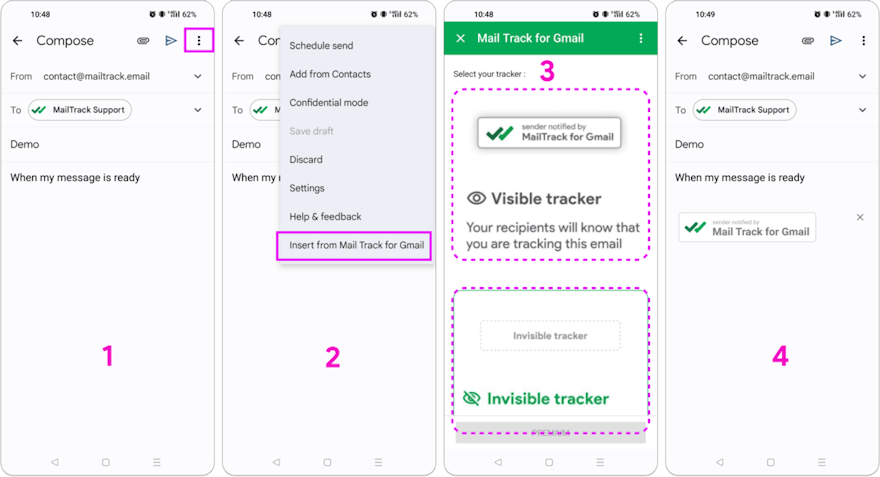Find out how installing a mail tracker helps you track when your emails were read on iPhone or iPad.
Back when iPhone introduced the read receipt in 2011, they stirred up a lot of controversy. And with good reason. This new technology changed the way communication took place, which had far-reaching consequences for those who knew how to leverage it. Unfortunately, Apple hasn’t released a read receipt for email yet, even though this feature is much requested. Knowing whether your email has been read can be useful for several reasons. If you have an exciting event coming up, or if you’re trying to up your sales game and calculate your email open rate, data is king.
So to get around this limitation, iPhone users can download an app called Mail Track, that gives them the ability to get the same read receipt they know from iMessage and Whatsapp in their Gmail app.
How to get email read receipts on iPhone or iPad: Mail Track
Mail Track has been described as one of the best options for people wanting to find out whether their emails are being opened. It provides you with multiple benefits that give you insights you can use to make your communication more effective. Here's what you can expect:
Switch between iPhone and Desktop
No matter whether you are on the go or behind your computer. Mail track lets you track emails from anywhere in the world. With a shared database, data is synched between your devices. So, using both the desktop app and the mobile app lets you get the most out of Mail Track. You don’t even need to install the app twice. Just installing the add-on here makes Mail Track available on both your desktop and iPhone. Being able to switch between devices, means you can react to read receipts wherever and whenever you want.
Number of Views
If you're curious about how many times your email has been opened, Mail Track provides that data as well. You’ll find out if your e-mails are just read once or opened again and again. This is particularly useful for sales or marketing emails where multiple views show a higher interest level.
Stealth Mode
One of the unique features of Mail Track is its ability to collect all this data without alerting the recipient. Your recipients won't have a clue they're being tracked, allowing you a less pressurized interaction.
How to get email read receipts on iPhone or iPad: How Can You Benefit From A Mail Tracker?
Professional Benefits:
Real-Time Notifications: Know when your emails are opened and time your reaction accordingly
Improve Your Sales Strategy: For sales professionals, knowing when a prospect opens an email can be the difference between closing a deal and losing one.
A/B Testing: Test different subject lines or email content to see what gets more opens and clicks, so you make decisions based on data
Accountability: Confirm that important documents have been received and viewed.
Personal Benefits:
Peace of Mind: Ever sent an email and wondered if it got lost in cyberspace? A tracker will let you know it's been opened.
Timing: If you're coordinating plans or waiting for a reply, knowing your email has been opened can help you plan your next move.
Follow-Up: If you're applying for jobs or colleges, knowing that your application email was opened makes sure you’re not too early with your follow-up.
Relationship Management: If you're emailing someone sensitive information, knowing when they've opened it can help you manage the timing of subsequent conversations.
Avoid the “Did you get my email?” Awkwardness: No need to ask this question anymore. You'll know when they've seen it.
How to get email read receipts on iPhone or iPad: How to download Mail Track
Downloading the App
Install Mail Merge for Gmail from the Google Workspace marketplace by clicking on the “Install” button.
Installation and Setup
Go to your Gmail Inbox
In the sidebar, on the right, click on Mail Track for the Gmail icon
Sending a Test Email
Sending your first tracked email is as easy as following the steps in this video. Or follow the instructions below if you’d rather read than watch:
With Mail Track for Gmail Chrome extension, tracking an email is easy:
Create a draft. The email tracker is automatically added. If you would rather not track the e-mail, click on the tracker to remove it.
A popup in the top-right corner of the current tab confirms that email tracking is enabled.
So there you have it. You can even get read receipts for Gmail on your iPhone, as long you have Mail Track to make it possible. The free email tracker from Mail Track makes it easy for you to track your e-mails. With free email tracking from your iPhone, desktop computer or iPad, you can use it anywhere. Why not try it out, to find out what it can do for you?